How to download FrontRead
Install FrontRead on your home screen or desktop. Read more about it here.
To download FrontRead to your desktop or your home screen, you will have to go through the following steps:
Google Chrome
To install FrontRead on Android, Chromebook or Windows, you must go to app.frontread.com on your Chrome browser. Click the button "Install as app," or click on the little install icon on the right side of the address bar.
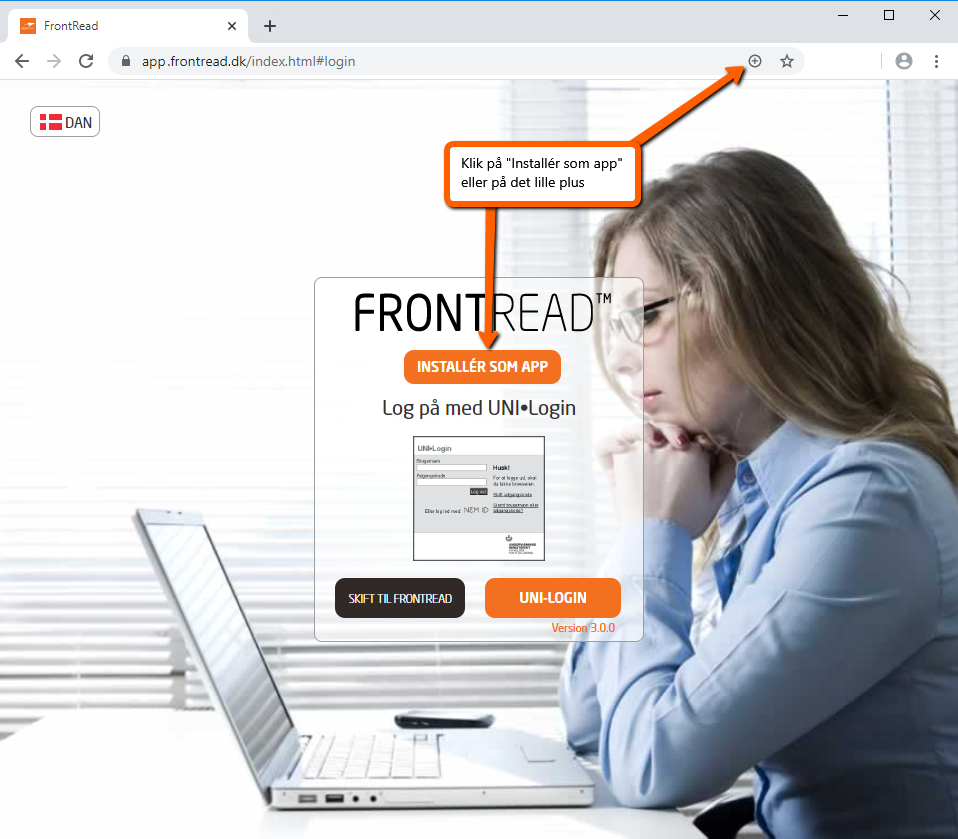

A pop-up now appears, asking whether you would like to install FrontRead's app. Click on "install," and the Progressive Web App will shortly be ready for use.
You can now find the app on your desktop or home screen. By clicking the icon, the app will open in your browser without any tabs or other distractions.
Please note that the app still requires a constant internet connection to run.
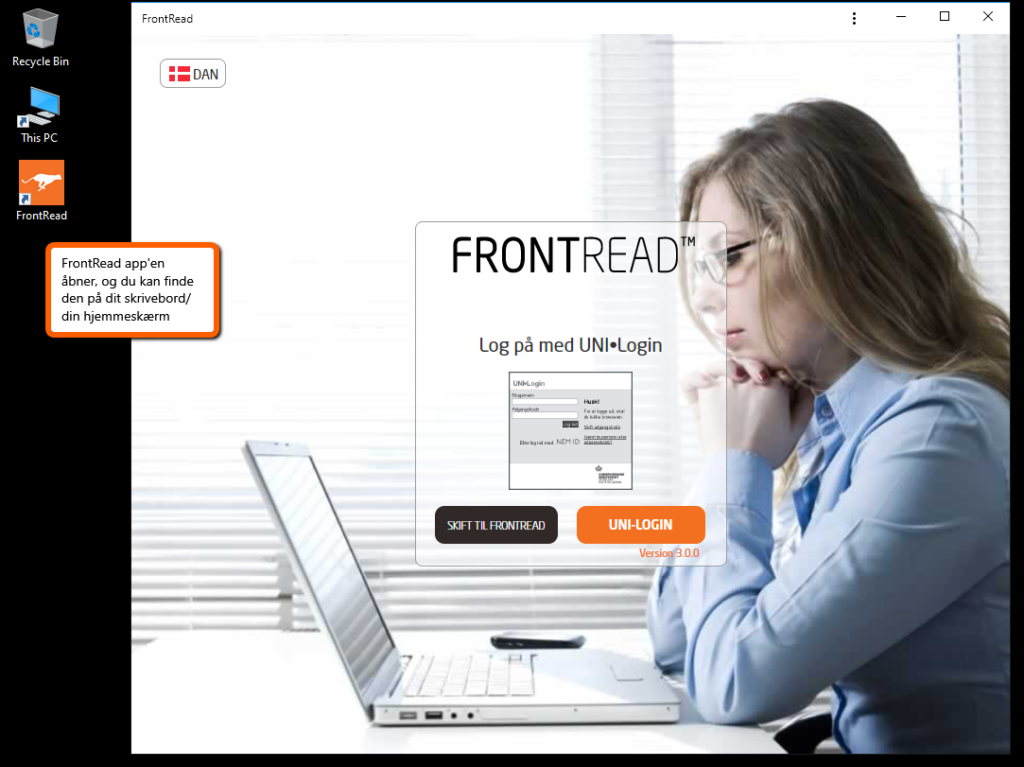
Safari
To install FrontRead on a Safari brower, you must go to app.frontread.com trough Safari. (Please note that you can only install the app on iPad or iPhone trough Safari. If you want to install the app on your computer desktop, you must use Google Chrome.)
Click on the icon to the right of the address bar (1) and choose "Add to home screen" (2).
You will know be asked to confirm. Click "Add" to finish the installation.

The installation of FrontRead's Progressive Web App has now been completed, and you will be able to access the app on your home screen. By clicking the icon, the app will open in your browser without any tabs or other distractions.
Please note that the app still requires a constant internet connection to run.
If you have any questions, you can always call our support at +45 26 82 15 00 or send us a mail at support@frontread.dk
FrontRead has become a Progressive Web App (PWA). This is a faster and more simple way to install, use and update the program, as it runs trough your browser. You will have the full experience of a normal app, but there is no longer a need to access FrontRead trough Apple's App Store.
Instead, you can download the app to your home screen or desktop through Google Chrome or Safari. Now, the program can be accessed in a way that removes all the distractions that one may find online.
This version works on Chromebook, Windows PC, iPad and tablets with a Chrome browser. If you use any other browser, we cannot guarantee that the app will work as intended. You can of course still access FrontRead trough your browser in a normal way.

What is a Progressive Web App?
A Progressive Web App is a technology that lets you download websites to your home screen. In this way they look and functions nearly in the same way as regular apps. When you open a PWA from your home screen, the installed website opens in a window that has limited the normal browser functionality so you can only access the installed page.
If you download FrontRead to your home screen, you will always be just one click away from using FrontRead. There will no longer be any distraction of other browser tabs, such as Facebook or YouTube, as you are not training in the browser, but in a desktop app.
In connection with the launch of our Progressive Web App, FrontRead has been removed from the App Store.
